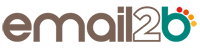by David Kiger, Business2Community
Email Marketing — Small businesses that are just getting off the ground likely won’t have large marketing budgets. Advertising campaigns and billboards are probably well down the road. But email marketing can be an effective and inexpensive way for small business owners to spread the word about what they have to offer. Here’s a look at some of the benefits.
Consider the Pros and Cons
There are positive and negative elements to email marketing. It’s more cost-effective than direct mail, for example, which can be significant in saving money on postage costs. It also gives small business owners a better idea of how their message is being received, as Chad Brooks writes for Business News Daily: “… Businesses can see which emails were received, which ones went to addresses that were no longer active, which ones were opened, which ones were deleted before they were read and which ones enticed clients to click through to the website and make a purchase.”
But there is a common complaint when it comes to email marketing, and it involves the dreaded word “spam.” As Brooks explains, “… Some consumers may consider the emails to be spam and hold it against a brand’s reputation. If customers feel they are being bombarded by unwanted emails from a business, they will be less likely to become new or repeat customers.”
Explore the Different Methods
There are several ways that a business can engage in email marketing. Newsletters, for example, are a way to reach customers on a regular basis. Emails can promote an upcoming sale, as Brooks writes, or be posed as an invitation for customers to attend an event. And “lead-nurturing” emails can “keep brands at the top of mind for prospective clients,” he says. “These emails are sent out regularly until a potential customer is converted into a paying customer.”
Make It Easy to Sign Up
Whatever methods a small business uses for email marketing, it can’t be cumbersome to customers. If they sign up, it should be simple, and they should know what to expect, as Kate Kiefer Lee explains in a story for Forbes: “Post a signup form on your homepage, blog, Facebook page, and wherever else your customers and fans are already active. You might want to collect names and birthdays (for a special offer or gift) or invite readers to join groups, but don’t go crazy with the required fields. A too-long subscribe form might scare people off. … Whether you plan to send company updates, letters from the president, e-commerce sales, daily deals or weekly tips, it’s important to tell your readers what to expect and how often to expect it. Give them as much information as possible on your signup form, so they can decide whether they want to be on the list or not.”
Find the Right Software
Though some small businesses with a flair for design may want to tackle email marketing with in-house talent, many will need a significant helping hand. Camilla Graue explains how to approach shopping around for email marketing software for Superoffice.com:
“Define your needs,” she advises. “ … Do you want to design your own email templates, or are you content in using standard email marketing templates provided by the vendor? Do you need integration with a CRM system, or other IT systems? It is recommended to check references, to get a real user experience, not just a commercial presentation from the vendor. Check the vendor’s website, social media channels or talk to someone in your network who uses such a solution.”
Make It Friendly
It’s important to take the right tone in email marketing. Messages should be presented in a more casual manner than a strict or cold business tone. “… People expect human voices in their inboxes,” according to Lee in Forbes. “There’s a good chance your subscribers are already in an informal frame of mind when they’re checking their email, so an overly formal or stodgy voice might seem out of place. Plus, they’ve given you their email address, so you’re already on a first-name basis. If you collect first names on your signup form, you can dynamically include them in your email greetings.”
Use the Right Subject Line
Just as the tone matters, so does the subject line. It may be the only shot at getting a customer to explore the content. So make it brief and make it count, as Matthew Collis recommends in a story for The Huffington Post.
“Many people will decide whether or not to open an email simply by looking at the subject line,” he says. “… Be sure to make your subject line compelling and keep it short and sweet (under 50 characters). An effective subject line offers something of value to your recipients and invokes a sense of curiosity, urgency or excitement.”
Make it Easy to Read
Given the daily bombardment of emails we all get — both work-related and personal — the last thing we want to see is a marketing email that is difficult to get through. Make every effort to ensure that the recipients can scan it quickly, and that they won’t be irritated and have a “too long, didn’t read” reaction.
“Instead of one long block, break up your content into short paragraphs,” Lee writes. “Include subheadings and images to guide readers through your email and make it easier to scan, and add a teaser to the top of your newsletter to tell subscribers what’s in store. If you’re sending a long article, consider inserting a ‘read more’ link so people can get to the rest when it’s convenient for them.”
Make It Mobile-Friendly
This is crucial in the age of smartphones and tablets. Sure, desktop computers are still abundant, but the increasing use of on-the-go devices means that email marketing has to be presented accordingly. Here are a few tips from DJ Waldow in a story for Entrepreneur.com.
. The “from” name: “When it comes to mobile, who the email is from becomes that much more important. What’s the first thing you see when scanning your inbox? Yup. The ‘From Name.’ If subscribers don’t recognize who the email is from or don’t trust the sender, they are less likely to open the message.”
. The “preheader”: “Sometimes called the snippet text, the preheader is the text that’s above the header image. On smartphones especially, it’s the first bit of text that’s viewable. Instead of something boring like, ‘To view this email in your browser …’ try putting some unique text there. Test clickable calls to action. Maybe even try using some humor.”
. Images: “… It’s important that you think about what imagery you’re using in your email marketing messages. Whether your audience is B2B or B2C is irrelevant. Images matter. So instead of just dropping a random image into your email, consider using something that’s linked to the content. Put in a fun image, a different image and an eye-catching image.”
Don’t Forget Social Media
If small business owners want their message to spread, social media has to be part of the strategy. Add the proper “share” buttons on marketing emails to increase the chances that it might get passed around to others, as Collis writes.
“You may have an enticing offer that one of your leads thinks would be great for many of her friends. So your lead, Christina, shares it with her LinkedIn connections. And then Christina’s friend Jason sees it and shares it with his connections. You get the point — social share buttons give your email the potential to be seen by thousands of people you normally wouldn’t have direct access to. A good CRM lets you easily add these buttons into your email templates.”
About David Kiger
David Kiger is a self-made business success, having built Worldwide Express into a global package and freight shipping firm with $550 million in annual systemwide sales. He believes small businesses form the backbone of the U.S. economy, and he believes a diverse and competitive climate is the secret to a prosperous future.